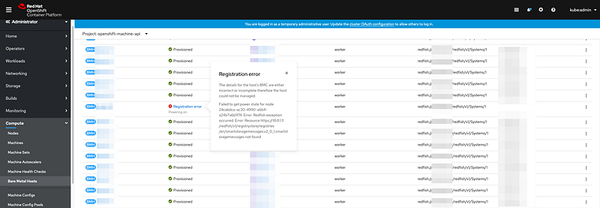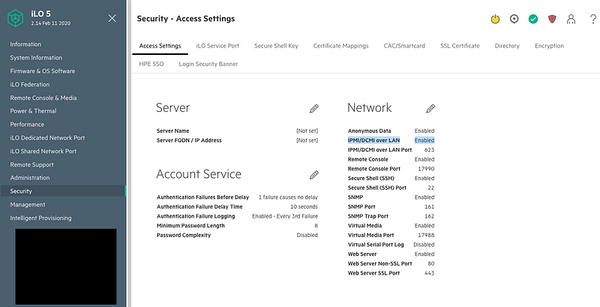Can’t see all images in featured image selection
What If you’re writing a Medium story and trying to change the featured image but only 1 of your 3 images is showing up in the image…
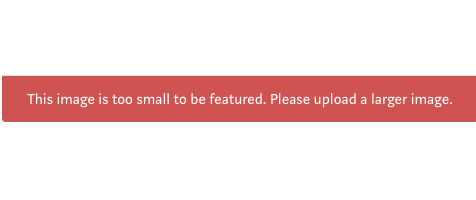
What If you’re writing a Medium story and trying to change the featured image but only 1 of your 3 images is showing up in the image selection?
I had this problem and there wasn’t any documentation about the requirements for featured images. I thought maybe it was because I copy and pasted the image into my article compared to using the upload utility but that didn’t make a difference. I found this article: https://m.dotdev.co/how-to-set-a-featured-image-and-set-its-focal-point-on-medium-b3b57ab986bb which mentioned using the keyboard combinations of Command + Option + 8 on a mac, or Ctrl + Alt + 8 on Windows. When I tried that on one of my images I got the below error at the top of the page.
It would be nice if Medium would show my images but greyed out or with a red X on then when selecting featured images or at least detail the requirements in their help article. I about pulled my hair out wondering why my smaller images weren’t appearing.